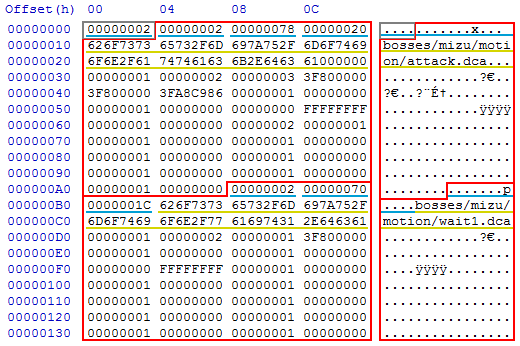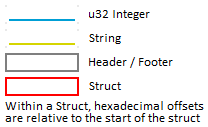Difference between revisions of "BUN file"
(Cleanup.) |
Minty Meeo (talk | contribs) (clarification for File Content Indicators.) |
||
| Line 39: | Line 39: | ||
===File content indicator=== | ===File content indicator=== | ||
| − | The file content indicator | + | The file content indicator appears to be vestigial in most cases. However, in-game cutscenes use it to know what type of animation file is being loaded, since they only load the first item in an '''ANM''' file, {{unsure|presumably without checking the filename}}. The following filetypes have been observed to have these values assigned to them: |
* 0 = [[PCR file|PCR]] | * 0 = [[PCR file|PCR]] | ||
* 1 = [http://wiki.tockdom.com/wiki/BTI BTI] | * 1 = [http://wiki.tockdom.com/wiki/BTI BTI] | ||
Revision as of 08:02, 17 January 2019
BUN files (short for Bundle files) are a Binary Large Object (BLOB) archive format used in Pikmin. ANM files (likely short for Animation Folder) use the structure of BUN files as well. With minimal metadata, the bundle archive was likely used to reduce load time by packing several files into one[unsure]. The purpose they serve is different from the Paired ARC+DIR Files, however, as all of the files within a bundle are unpacked into RAM as soon as one is loaded, as shown by the OpenGl / Dolphin System.
File structure
The bundle file is very simple. There is a header, followed by a repeating struct for every file contained within the BUN. Each struct has a subheader and file contained within it.
Here is /dataDir/bosses/mizu/mizu.anm annotated for reference.
| Offset | Size | Purpose |
|---|---|---|
| 0x00 | 4 | Number of structs |
| Offset | Size | Purpose |
|---|---|---|
| 0x00 | 4 | File content indicator |
| 0x04 | 4 | Enclosed file size |
| 0x08 | 4 | Mock-directory string length |
| 0x0c | 0x08 value | Mock-directory path |
| 0x0c + 0x08 value | 0x04 value | Enclosed file |
Mock-directory
Similar to the Paired ARC+DIR Files, the bundle archive emulates a folder path. When the file is unpacked in-game, it is assumed that whatever code is responsible treats the contents of the bundle files as if they were in the folder path described, starting from the root of the disc.
File content indicator
The file content indicator appears to be vestigial in most cases. However, in-game cutscenes use it to know what type of animation file is being loaded, since they only load the first item in an ANM file, presumably without checking the filename[unsure]. The following filetypes have been observed to have these values assigned to them: