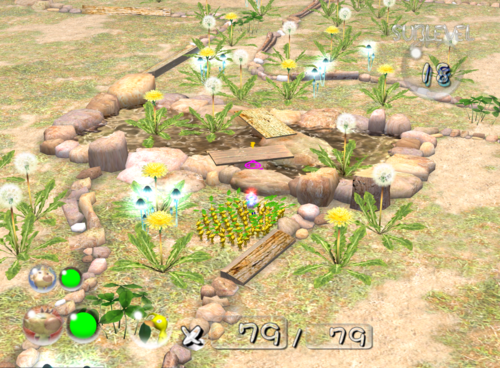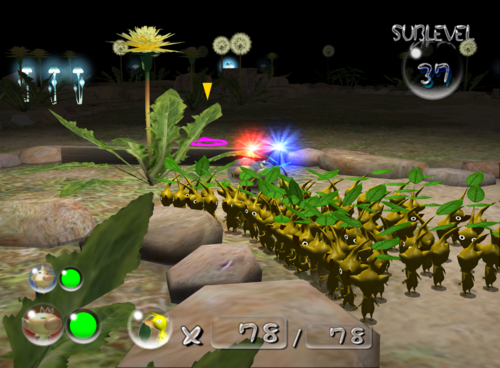Pikmin 2 cave lighting files
To do: This page may contain inaccurate information. Please edit any discrepancies on information that you know for a fact is true.
Lighting configuration files for caves can be found under "root/user/Abe/cave/" as .txt files. There are 67 in total.
Configuration Format[edit]
If the light file has a custom name and is not included in the game's \root\&&SystemData\Game.toc the file will simply be ignored by the game when it is compiled. An easy way to fix this is to simply enable "Do not use 'game.toc'" under the options tab in GCRebuilder before opening the root folder.
Editor's note: Be aware that the first of the two set of parameters are used for when the Stellar Orb has been collected. To edit the default lighting thats used before collecting this part of the Explorer's kit edit the second set.
The example below represents settings for bluefog00.ini taken directly from the file and broken up into segments.
###############################################
#
# Game Light Mgr Setting
#
###############################################
#===============================================
# 共通設定 <Common Setting>
#===============================================
{0001} # バージョン <Version>
1 # タイプ <Type>
The first line represents what version the lighting file is. This can be changed to {0000} and {0001} and have different effects. Might have to do with how the lighting file is parsed. More testing is needed.
The second number below represents the type of lighting. Numbers 1 and higher seems to not have any effect. Setting it to 0 crashes the game upon loading the ini file.
#===============================================
# スポットタイプ設定 <Spot Type Setting>
#===============================================
#-----------------------------------------------
# パラメタ <Parameter>
#-----------------------------------------------
# MoveParms
{
{f000} 4 1000.000000 # 光源までの距離 <Distance To Light Source>
{_eof}
}
Self explainatory. The setting for how many units above the player the light source will be. AGAIN. If you are looking to change the default lighting of the cave, edit the second set of parameters.
#-----------------------------------------------
# ライト設定 <Write Setting>
#-----------------------------------------------
# メインライト <Main Light
# ColorParms
{
{u800} 4 144 # 赤 <Red>
{u801} 4 137 # 緑 <Green>
{u802} 4 109 # 青 <Blue>
{u803} 4 255 # アルファ <Alpha>
{_eof}
}
# SpotParms
{
{f000} 4 45.000000 # カットオフ <Cut Off>
{_eof}
}
This is the basic settings for the main light source above the player. Uses RGBa settings {u800}-{u802} to determine color. {u803} while apparently affects alpha levels doesn't seems to do anything (Can be safe to say that this setting is completely useless) and the {f000} property determines the cut off angle of the light source. It seems as though all light files have the exact same angles for their cut off properties at 45 degrees. This however makes sense since they can just simply raise or lower the light source to increase or decrease the radius of light around the player. A great example of how raising the light source rather than making the cut off angle wider is effective is shown by how the developers made jyoou_light_lv4_5.ini to be raised 1500 units above the player for a spotlight effect and jyoou_light_lv0.ini is raised 5000 units above the player for a bright effect.
# サブライト <Sub Light>
# ColorParms
{
{u800} 4 60 # 赤 <Red>
{u801} 4 60 # 緑 <Green>
{u802} 4 60 # 青 <Blue
{u803} 4 255 # アルファ <Alpha>
{_eof}
}
# SpotParms
{
{f000} 4 30.000000 # カットオフ <Cut Off Angle>
{_eof}
}
This lighting property is hard to notice but only seems to act as the light that reflected from the ground up to the player models. To keep this realistic try to keep it the same color as the light used for the main lighting.
# スペキュラライト <Specular Light>
# ColorParms
{
{u800} 4 255 # 赤 <Red>
{u801} 4 255 # 緑 <Green>
{u802} 4 255 # 青 <Blue>
{u803} 4 0 # アルファ <Alpha>
{_eof}
}
Simliar to sub light however this affects every object in the game. Specular light relates to light that is reflected off surfaces. Changing this setting will result in a change of color that reflected off glossy surfaces.
# アンビエントライト <Ambient Light>
# ColorParms
{
{u800} 4 19 # 赤 <Red>
{u801} 4 39 # 緑 <Green>
{u802} 4 30 # 青 <Blue>
{u803} 4 0 # アルファ <Alpha>
{_eof}
}
Ambient light refers to lighting that relates to the immediate surroundings. This would be static light that exists before adding in main lighting and fog.
# フォグ <Fog>
# ColorParms
{
{u800} 4 67 # 赤 <Red>
{u801} 4 159 # 緑 <Green>
{u802} 4 213 # 青 <Blue>
{u803} 4 255 # アルファ <Alpha>
{_eof}
}
# GameFogParms
{
{f000} 4 0.000000 # 開始z値 <Fog Start Z Value>
{f001} 4 8000.000000 # 終了z値 <Fog End Z Value>
{_eof}
}
Controls fog color and start and end values.
# 影 <Shadow>
# ColorParms
{
{u800} 4 0 # 赤 <Red>
{u801} 4 0 # 緑 <Green>
{u802} 4 0 # 青 <Blue>
{u803} 4 128 # アルファ <Alpha>
{_eof}
}
Unsure. Doesn't seem to change anything to do with shadows?
Vanilla Light File Gallery[edit]
Note that light_blue.ini and light_red.ini WILL CRASH THE GAME. This is because these files seems to use an older format that the game no longer reads. To fix these all you have to do is simply reformat the values to a normal light file.
| File Name | Far Angle | Close Angle |
|---|---|---|
| bluefog00.ini | ||
| chikahimi_metal_light_lv4.ini | ||
| forest_2_siro_light.ini | ||
| forest_3_light.ini | ||
| hiroba_light.ini | ||
| hiroba_toy_light_cha.ini | ||
| houdai_light.ini | ||
| jyoou_light_lv0.ini | ||
| jyoou_light_lv1.ini | ||
| jyoou_light_lv2.ini | ||
| jyoou_light_lv3.ini | ||
| jyoou_light_lv4_5.ini | ||
| jyoou_light_lv6.ini | ||
| key_light_lv0.ini | ||
| key_light_lv1.ini | ||
| king_light.ini | ||
| kumomei_light_cha.ini | ||
| kusachi_light_cha.ini | ||
| kusachi_light_lv0.ini | ||
| light.ini | ||
| light_blue.ini | ||
| light_red.ini | ||
| metal_light_cha.ini | ||
| metal_light_lv0.ini | ||
| metal_light_lv1.ini | ||
| metal_light_lv2.ini | ||
| metal_light_lv3.ini | ||
| metal_light_lv4.ini | ||
| muraon_light_lv0.ini | ||
| muraon_light_lv1.ini | ||
| muraon_light_lv2.ini | ||
| muraon_light_lv3.ini | ||
| muraon_light_lv4.ini | ||
| normal_light_cha.ini | ||
| normal_light_lv0.ini | ||
| normal_light_lv1.ini | ||
| normal_light_lv2.ini | ||
| normal_light_lv3.ini | ||
| normal_light_lv4.ini | ||
| oootakara_light.ini | ||
| qchap_light.ini | ||
| sirohana_light_lv0.ini | ||
| sirohana_light_lv1.ini | ||
| sirohana_light_lv2.ini | ||
| sirohana_light_lv3.ini | ||
| sirohana_light_lv4.ini | ||
| sirohana_light_lv5.ini | ||
| sniper_light_lv0.ini | ||
| suityu_light_lv0.ini | ||
| suityu_light_lv1.ini | ||
| suityu_light_lv2.ini | ||
| suityu_light_lv3.ini | ||
| suityu_light_lv4.ini | ||
| toy_light_cha.ini | ||
| toy_light_lv0.ini | ||
| toy_light_lv1.ini | ||
| toy_light_lv2.ini | ||
| toy_light_lv3.ini | ||
| toy_light_lv4.ini | ||
| tutorial_1_light.ini | ||
| vs_2_light.ini | ||
| vs_6_light.ini | ||
| vs_7_light.ini | ||
| vs_8_light.ini | ||
| vs_10_light.ini | ||
| yakushima_2_light.ini | ||
| yakushima_3_16x17r_light.ini |