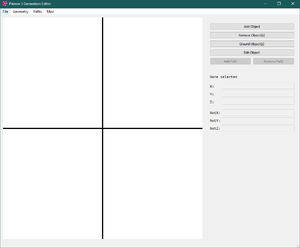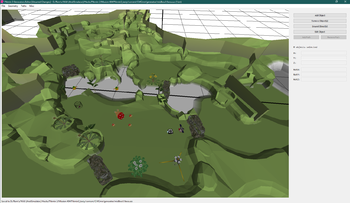Difference between revisions of "Gen Editor"
Jump to navigation
Jump to search
(Created page with "{{todo|Add instructions.}} 300px|thumb|right|The main editor menu of Generation Editor. File:GenEditor3_Exapmle.png|350px|thumb|right|A demonstratio...") |
(Cleaned up.) |
||
| Line 2: | Line 2: | ||
[[File:GenEditor3.png|300px|thumb|right|The main editor menu of Generation Editor.]] | [[File:GenEditor3.png|300px|thumb|right|The main editor menu of Generation Editor.]] | ||
| − | [[File: | + | [[File:GenEditor3 Example.png|350px|thumb|right|A demonstration of Generation Editor's powers in form of a small edited part of Garden of Hope.]] |
| − | Gen Editor also known as Generation Editor is a tool made for Pikmin 3 main purpose | + | |
| + | Gen Editor, also known as Generation Editor, is a tool made for ''Pikmin 3''. Its main purpose is to edit the generator files of the game, to allow creating custom stages. it also includes a path editor and other functions such as loading [[BJMP file]]s for easier editing by loading the collision geometry of any map from the game. | ||
== Download == | == Download == | ||
| − | * [https://mega.nz/file/qFZCmZxD#JTSLr-oftRhIIlYnP5_ZBbpZWwe-e-dm1LqL59cPqV8 A version found on Hocotate Hacker | + | * [https://mega.nz/file/qFZCmZxD#JTSLr-oftRhIIlYnP5_ZBbpZWwe-e-dm1LqL59cPqV8 A version found on Hocotate Hacker. It includes models for the generation editor.] |
| − | |||
| − | |||
| − | |||
| − | == | + | == Path editor == |
| − | + | Gen Editor also includes an option to edit paths via the included path menu at the top of the editor. This allows one to edit path nodes to create custom paths. It also allows for adding geysers and slides to custom maps. | |
| − | |||
| + | == Known issues == | ||
| + | Current known issues: | ||
| + | * Gen Editor tends to move the camera in 3D mode on its own when opening a menu sometimes. The only way to stop it is by pressing one of the movement buttons (Q,W,E,A,S,D). | ||
[[Category:Pikmin 3]] | [[Category:Pikmin 3]] | ||
[[Category:Tools]] | [[Category:Tools]] | ||
Latest revision as of 21:23, 13 June 2021
To do: Add instructions.
Gen Editor, also known as Generation Editor, is a tool made for Pikmin 3. Its main purpose is to edit the generator files of the game, to allow creating custom stages. it also includes a path editor and other functions such as loading BJMP files for easier editing by loading the collision geometry of any map from the game.
Download[edit]
Path editor[edit]
Gen Editor also includes an option to edit paths via the included path menu at the top of the editor. This allows one to edit path nodes to create custom paths. It also allows for adding geysers and slides to custom maps.
Known issues[edit]
Current known issues:
- Gen Editor tends to move the camera in 3D mode on its own when opening a menu sometimes. The only way to stop it is by pressing one of the movement buttons (Q,W,E,A,S,D).