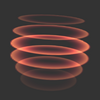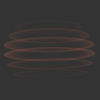Difference between revisions of "File select 2D particles"
Jump to navigation
Jump to search
m (Espyo moved page File Select 2D Particles to File select 2D particles without leaving a redirect) |
|||
| Line 1: | Line 1: | ||
{{todo|Add Descriptions and Internal Names.}} | {{todo|Add Descriptions and Internal Names.}} | ||
| − | ''Pikmin 2'' particle emitters are defined in [[JPC file]]s. The following is a list of all particles within <code>eff2d_file_select.jpc</code> | + | ''Pikmin 2'' particle emitters are defined in [[JPC file]]s. The following is a list of all particles within <code>/user/Ebisawa/effect/eff2d_file_select.jpc</code> – which is used by the save file selection menu – as well as what particle emitters and particle textures they contain. |
Note: Some particle textures are shown here with a green background so they contrast with the wiki's background. The green background is not part of the texture. | Note: Some particle textures are shown here with a green background so they contrast with the wiki's background. The green background is not part of the texture. | ||
| Line 7: | Line 7: | ||
__TOC__ | __TOC__ | ||
| − | + | == Particle emitters == | |
| − | |||
| − | |||
| − | |||
{| class="wikitable" | {| class="wikitable" | ||
! ID || Description || Internal name || Looping || Texture ID used || Image | ! ID || Description || Internal name || Looping || Texture ID used || Image | ||
| Line 39: | Line 36: | ||
|} | |} | ||
| − | + | == Particle textures == | |
{| class="wikitable" | {| class="wikitable" | ||
! TextureID || File name || Image | ! TextureID || File name || Image | ||
Latest revision as of 20:00, 28 December 2022
To do: Add Descriptions and Internal Names.
Pikmin 2 particle emitters are defined in JPC files. The following is a list of all particles within /user/Ebisawa/effect/eff2d_file_select.jpc – which is used by the save file selection menu – as well as what particle emitters and particle textures they contain.
Note: Some particle textures are shown here with a green background so they contrast with the wiki's background. The green background is not part of the texture.
Contents
Particle emitters[edit]
Particle textures[edit]
| TextureID | File name | Image |
|---|---|---|
| #0 | IP2_dot_32 |

|
| #1 | IP2_glow2_i |

|
| #2 | IP2_glow1_i |

|
| #3 | IP2_glowline_i |

|
| #4 | IP2_glow6mm_i |

|
| #5 | IP2_smash_i |

|
| #6 | IP2_glow4_i |

|
| #7 | IP2_glow5_i |

|