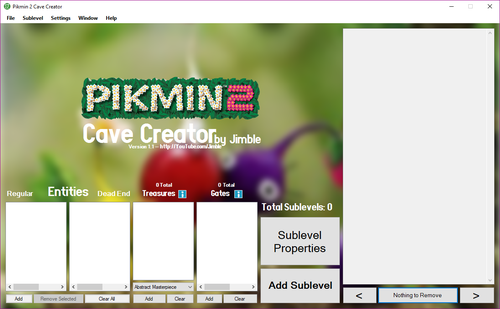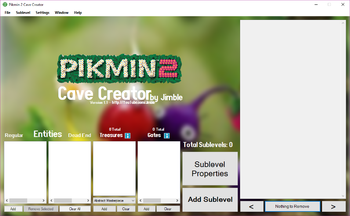Difference between revisions of "Cave Creator"
| Line 4: | Line 4: | ||
== Download == | == Download == | ||
* [https://drive.google.com/uc?export=download&id=1pMRSzt_tONbu_qGweKp_VaeMZo-OY5N- v1.1] | * [https://drive.google.com/uc?export=download&id=1pMRSzt_tONbu_qGweKp_VaeMZo-OY5N- v1.1] | ||
| + | |||
| + | == Tutorials == | ||
| + | # Basic Understanding - Coming Soon | ||
| + | # Saving, Exporting and Importing - Coming Soon | ||
| + | # Adding Entities - Coming Soon | ||
| + | # Understanding Sublevel Properties - Coming Soon | ||
| + | # Understanding Spawn Distribution Weight - Coming Soon | ||
| + | |||
| + | * ''Basic Understanding'' will explain how the tool works, including how you can't edit but only add sublevels and then how to work around that. | ||
| + | * ''Saving, Exporting and Importing'' will explain how you can save project files, export your caves/music and then import your caves/music. | ||
| + | * ''Adding Entities'' will explain the details behind adding your enemies, decorations, objects, treasures and gates. | ||
| + | * ''Understanding Sublevel Properties'' will explain all the features behind the Sublevel Properties. | ||
| + | * ''Understanding Spawn Distribution Weight'' will explain how the game's extremely complicated RNG works, and how you can implement it. | ||
== Changelog == | == Changelog == | ||
Revision as of 04:11, 3 March 2018
A tool with a graphical user interface designed in Visual Studio and written in Visual Basic, Cave Creator is a tool made by Jimble for the sole purpose of creating caves with ease.
Contents
Download
Tutorials
- Basic Understanding - Coming Soon
- Saving, Exporting and Importing - Coming Soon
- Adding Entities - Coming Soon
- Understanding Sublevel Properties - Coming Soon
- Understanding Spawn Distribution Weight - Coming Soon
- Basic Understanding will explain how the tool works, including how you can't edit but only add sublevels and then how to work around that.
- Saving, Exporting and Importing will explain how you can save project files, export your caves/music and then import your caves/music.
- Adding Entities will explain the details behind adding your enemies, decorations, objects, treasures and gates.
- Understanding Sublevel Properties will explain all the features behind the Sublevel Properties.
- Understanding Spawn Distribution Weight will explain how the game's extremely complicated RNG works, and how you can implement it.
Changelog
v1.1
- Added the remaining treasures that were missing. Cave Creator now has all 201 treasures (that includes the thirteen exploration kit treasures).
- Added a new "objects" combobox separating bomb-rocks, eggs, hazards and other stuff from the enemies/bosses combobox. This also introduces the chiyogami paper that was missing entirely, along with some other unused entities.
- Introduces "Check for Updates" where the tool is able to determine whether a new version is available and give the user the option to download it or not. This is under the Help menu.
- Improved treasure system - if you re-add a treasure you will be noted that you've already added that treasure in the current sublevel and thus it will not be added again.
- Fixed a bug where if you typed letters into the Add Gate input box you would be stuck in an infinite loop telling you to use numerical characters - this was only solvable by force quitting the application and could have resulted in the user losing lots of work.
- Updated the save project file to fix a bug where you wouldn't be able to remove selected entities after opening a project file (if you saved a project with entities still in the lists). Project files saved in v1.0 will still work but you will be told that the entities lists will be cleared. This shouldn't be considered a loss, but nonetheless v1.1 solves this and project files made in v1.1 will open perfectly fine in itself and later versions.
- More consistency/design adjustments.
v1.0
- The first release.
Frequently Asked Questions
1. Did you export your music file?
This is probably the most common cause of crashing. When the game loads a sublevel, it also reads the Totaka file for that specific cave and if there is no music assigned to this sublevel then it will crash. To fix this, Cave Creator does infact create the music code for you! If you weren't aware, there is a music option in Sublevel Properties where you can select what song you want to play on that sublevel before clicking Add Sublevel. To get this code, go to File > Export Music (or Ctrl+M) and save the text file anywhere you like. Proceed by following the instructions provided next to the music options in Sublevel Properties.
2. Did you add too many enetities?
Sure, Cave Creator doesn't have a limit, but there isn't unlimited points for each room! This is something for the distant future where you can actually make changes to the coordinates of the points and the number of points. If you really want all of your 80 enemies to spawn, try adding more rooms (in Sublevel Properties)! Just bare in mind that the more you add, the less the game will be able to handle you could perhaps get a crash. That said, I've done well over 80 Wollywogs in one sublevel (7 rooms).
3. Are your entities in unavailable spawn locations?
I imagine /you/ can't answer that, but maybe I can. Did you select Enemy Group C? It's important to note that not every room has points for this. Only a few use it frequently and only actual boss rooms have a proper point for it. It's recommended to just avoid using this location until every single room is tested and we can say for certain when you can/can't use it. This isn't a bug, nor a problem.
What about in the case of dead ends? Well, there is actually some RNG involved with dead end spawns so there is actually a possibility you'll catch your sublevel 1/5 times without the dead end spawn. This is completely normal (but honestly quite annoying). More than one room typically deals with this, though.
4. Why are the values for {f000} and {f001} wrong in the display view?
Do not worry about this, if you actually take a look at the full cave view, you'll notice this is fixed and that they all add up properly. The selected sublevel view is just restricted because listbox items cannot actually be 'edited', only removed and then added back which adds a whole lot more work for me. It's not something necessary to worry about so just ignore these values if you prefer the selected sublevel view.
5. Why doesn't the sublevel's enemies or properties change after I've added them?
It's important to note that my tool is quite literally and only a cave /creator/. There is no way to edit sublevels as of right now (hence how there's no import cave file option). So what does this mean? It means that clicking Add Sublevel means you're happy with that sublevel and are ready to move on to the next (or save). That said, there is a workaround. If you add your sublevel and DON'T have 'Clear All Widgets Upon Adding a Sublevel' checked (it's unchecked by default, don't freak out), then you can just go ahead and click Remove Sublevel [count], make your changes and then add it back.
History
All the versions of Pikmin 2 Cave Creator.
v1.0
The very first version including all the basic features, released on the 24th of February 2018.
v1.1
The second release on the 3rd of March 2018, containing the remaining treasures, objects and some bug fixes.