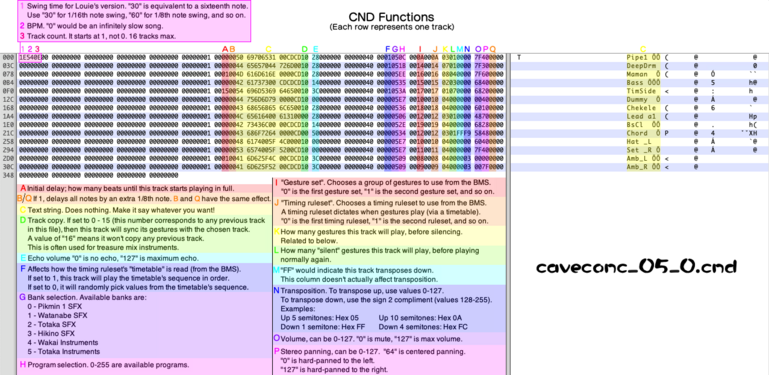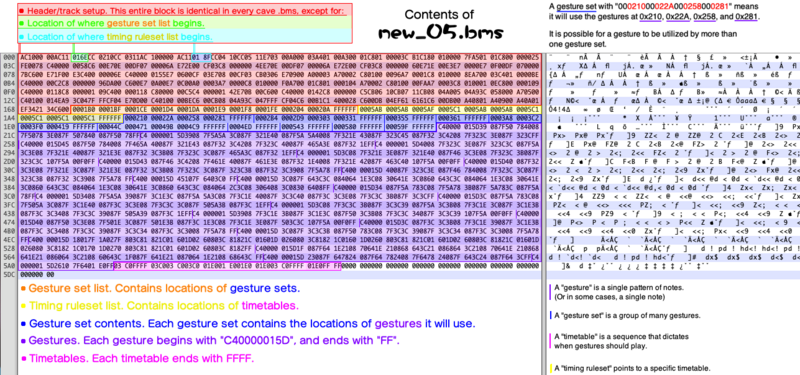Creating cave music
Randomly generating cave music in Pikmin 2 needs to have two files: a .bms (sequence) file, and a .cnd (conductor) file.
The BMS file type is a sequenced music format used in many games. For the cave music in Pikmin 2 however, it is specially-formatted. It mainly contains many short snippets of musical information to be randomized.
The CND files are the actual "songs"; they take specific groups of snippets from a BMS file, and endlessly puzzle-piece them together to form a coherent piece of music.
This guide will cover all functions of these files, and walk you through all the necessary steps in creating a simple, randomly sequencing cave song.
Overview of file functions
Here is a summary of all the available functions in CND files, and how information is stored in the BMS, just so you will have an idea of what you're getting to.
Setting up your BMS file
TBA