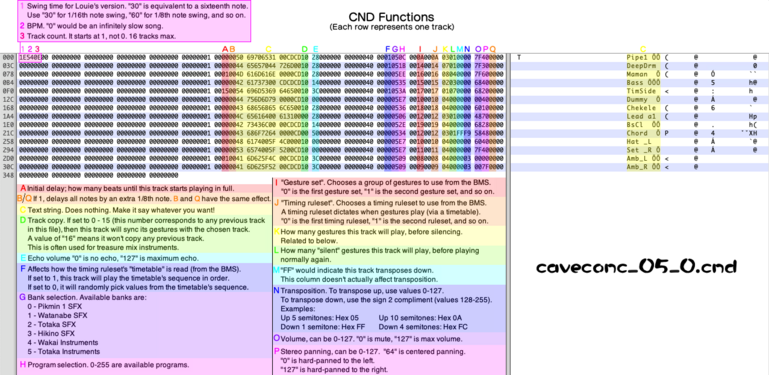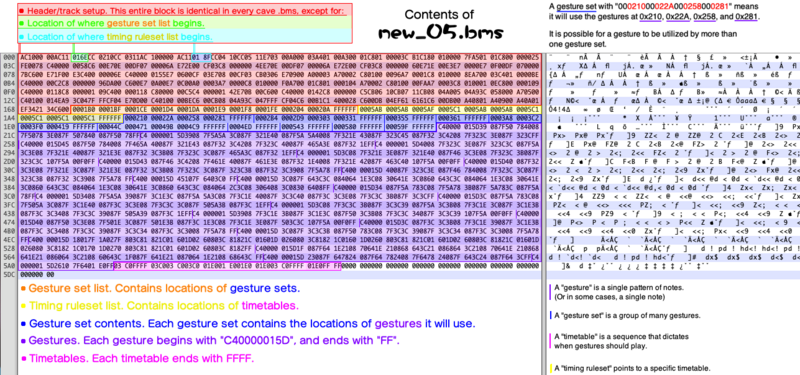Difference between revisions of "Creating cave music"
Jump to navigation
Jump to search
m (Waffles moved page Creating Randomly Sequencing Cave Music to Creating cave music: Tooooo long! ) |
(Edit 1) |
||
| Line 5: | Line 5: | ||
The CND files are the actual "songs"; they take specific groups of snippets from a BMS file, and endlessly puzzle-piece them together to form a coherent piece of music. | The CND files are the actual "songs"; they take specific groups of snippets from a BMS file, and endlessly puzzle-piece them together to form a coherent piece of music. | ||
| − | This guide will cover | + | This guide will cover function as a walkthrough for creating your own randomly sequencing cave song. Most of the editing will be done in hexadecimal. |
| + | |||
| + | ''Requirements:'' | ||
| + | * A basic understanding of hexadecimal, and a hex editor. An editor that can dynamically resize the window is ideal. (Hex Fiend on Mac OS is a fantastic example). | ||
| + | * A DAW to create your own short MIDIs in, like FL Studio or Logic Pro. A DAW is also great for sketching out your song ideas beforehand. | ||
| + | * A MIDI to BMS converter, like flaaffy. You will be generating a lot of tiny BMS files, to turn them into "gestures". | ||
== Overview of file functions == | == Overview of file functions == | ||
| − | Here | + | Here are some infographics that you can reference at any time. |
<gallery mode="packed-hover" widths=250px heights=250px> | <gallery mode="packed-hover" widths=250px heights=250px> | ||
File:CND_functions.png|Conductor file functions. | File:CND_functions.png|Conductor file functions. | ||
| Line 15: | Line 20: | ||
== Setting up your BMS file == | == Setting up your BMS file == | ||
| − | |||
Revision as of 02:38, 10 October 2023
Randomly generating cave music in Pikmin 2 needs to have two files: a .bms (sequence) file, and a .cnd (conductor) file.
The BMS file type is a sequenced music format used in many games. For the cave music in Pikmin 2 however, it is specially-formatted. It mainly contains many short snippets of musical information to be randomized.
The CND files are the actual "songs"; they take specific groups of snippets from a BMS file, and endlessly puzzle-piece them together to form a coherent piece of music.
This guide will cover function as a walkthrough for creating your own randomly sequencing cave song. Most of the editing will be done in hexadecimal.
Requirements:
- A basic understanding of hexadecimal, and a hex editor. An editor that can dynamically resize the window is ideal. (Hex Fiend on Mac OS is a fantastic example).
- A DAW to create your own short MIDIs in, like FL Studio or Logic Pro. A DAW is also great for sketching out your song ideas beforehand.
- A MIDI to BMS converter, like flaaffy. You will be generating a lot of tiny BMS files, to turn them into "gestures".
Overview of file functions
Here are some infographics that you can reference at any time.